How much will my project cost?
In order to provide predictable pricing, we develop customized quotes based on your individual project. We work out of two locations that give us options to fit just about any budget. We can also structure pricing by the song, hour, or project. Send us a note about your project and we’ll provide a competitive quote. Find out more »
What kind of gear do you use?
We utilize some of the best digital and analog gear around. We are constantly adding to our arsenal, so we don’t maintain a gear list. However, you can expect to see names like Antelope, Warm Audio, Slate, Shure, DW and Fender when working with us. If you’re curious about a specific piece of gear, feel free to ask. Find out more »
Do you work with bands outside of the rock and metal genres?
Every now and then, we do. While our focus and expertise comes from these genres, we are open to working on others. Drop us a line about your project and we’ll let you know how we can work together. Find out more »
What forms of payment do you accept?
We process all invoices through PayPal, which accepts all major credit cards. Cash and checks are not accepted.
I purchased one of your preset packs, how do I add them to my DAW ?
Option 1:
- Open up the provided DAW session template with the plugins and presets already loaded.
- Navigate to the “save preset” menu within each individual plugin
- Save each preset to your computer’s preset folder
Option 2 – macOS: Logic
- Navigate to Home/Audio Music Apps/Plug-in Settings
- Save each preset to the appropriate plugin’s folder
Option 2 – macOS: Cubase
- Navigate to Library/Audio/Presets/Steinberg Media Technologies
- Save each preset to the appropriate plugin’s folder
Option 2 – Windows: Cubase
- Navigate to C:\your_username\Documents\VST3 Presets\Steinberg Media Technologies
- Save each preset to the appropriate plugin’s folder